Creating a user and allowing ssh on Mac
To create a user called ghost and allow ghost to ssh locally on my Macbook, I had to do the following.
Create a standard user by going to "Users & Groups".
- Type users in the alfred bar :-)
- Create user as shown below!
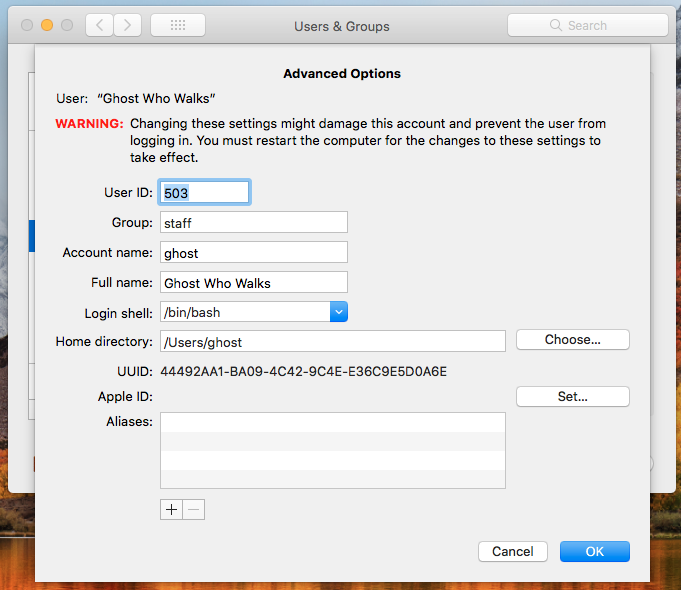
- Give
ghostssh access
sudo dseditgroup -o edit -t user -a ghost com.apple.access_ssh
Enjoy!
Credit: macos - How to enable remote access for another account on Mac remotely via SSH? - Super User