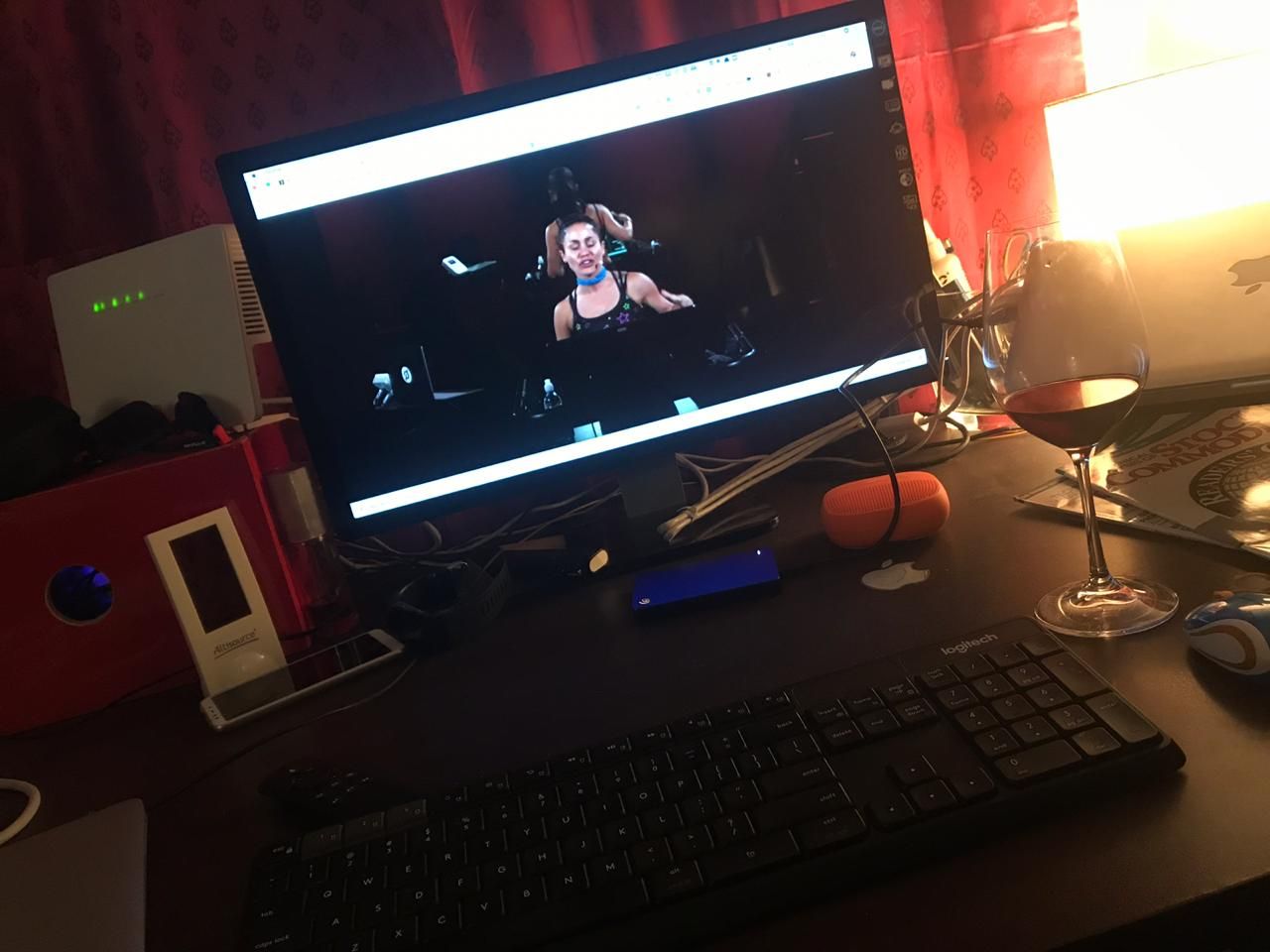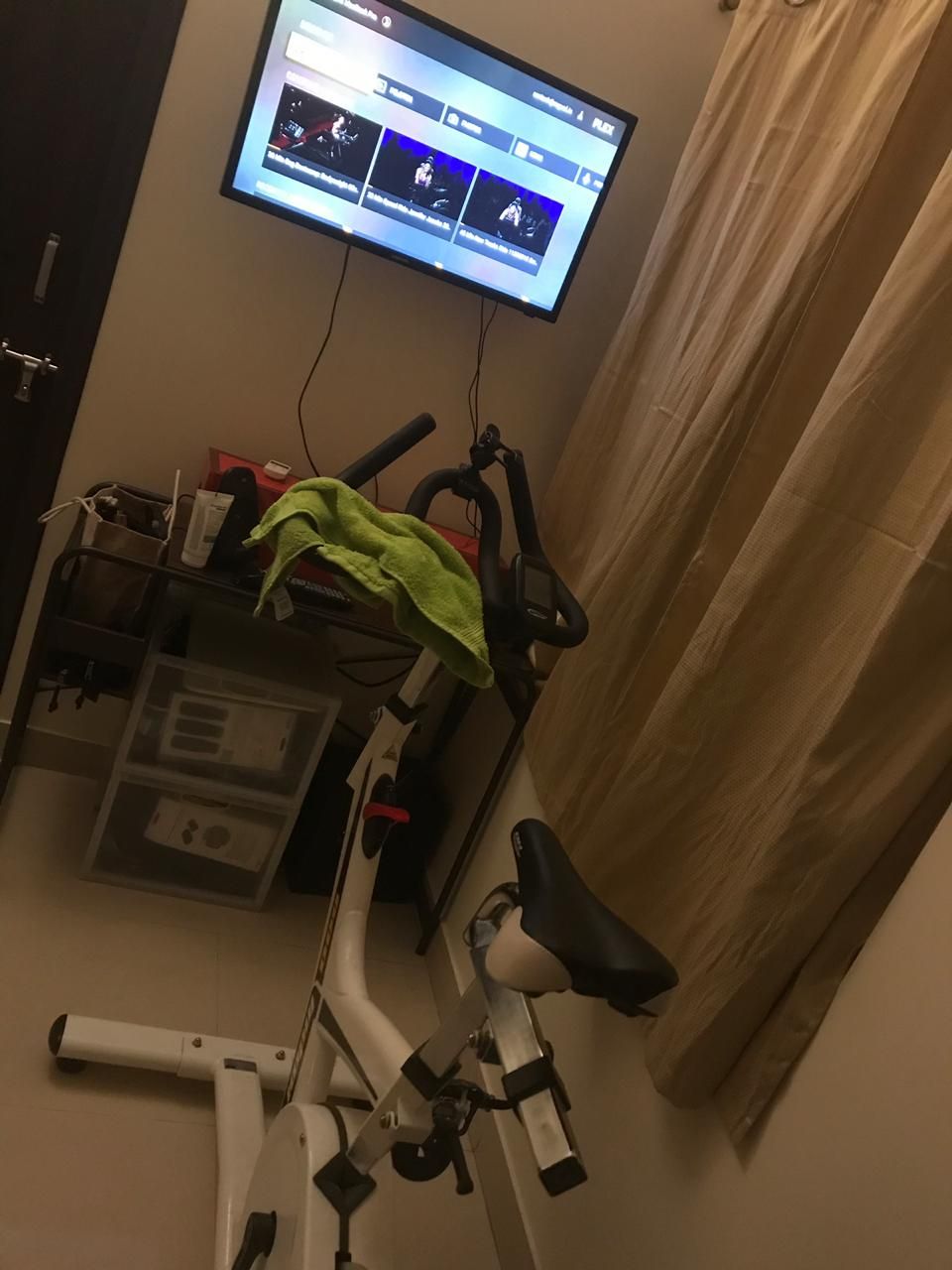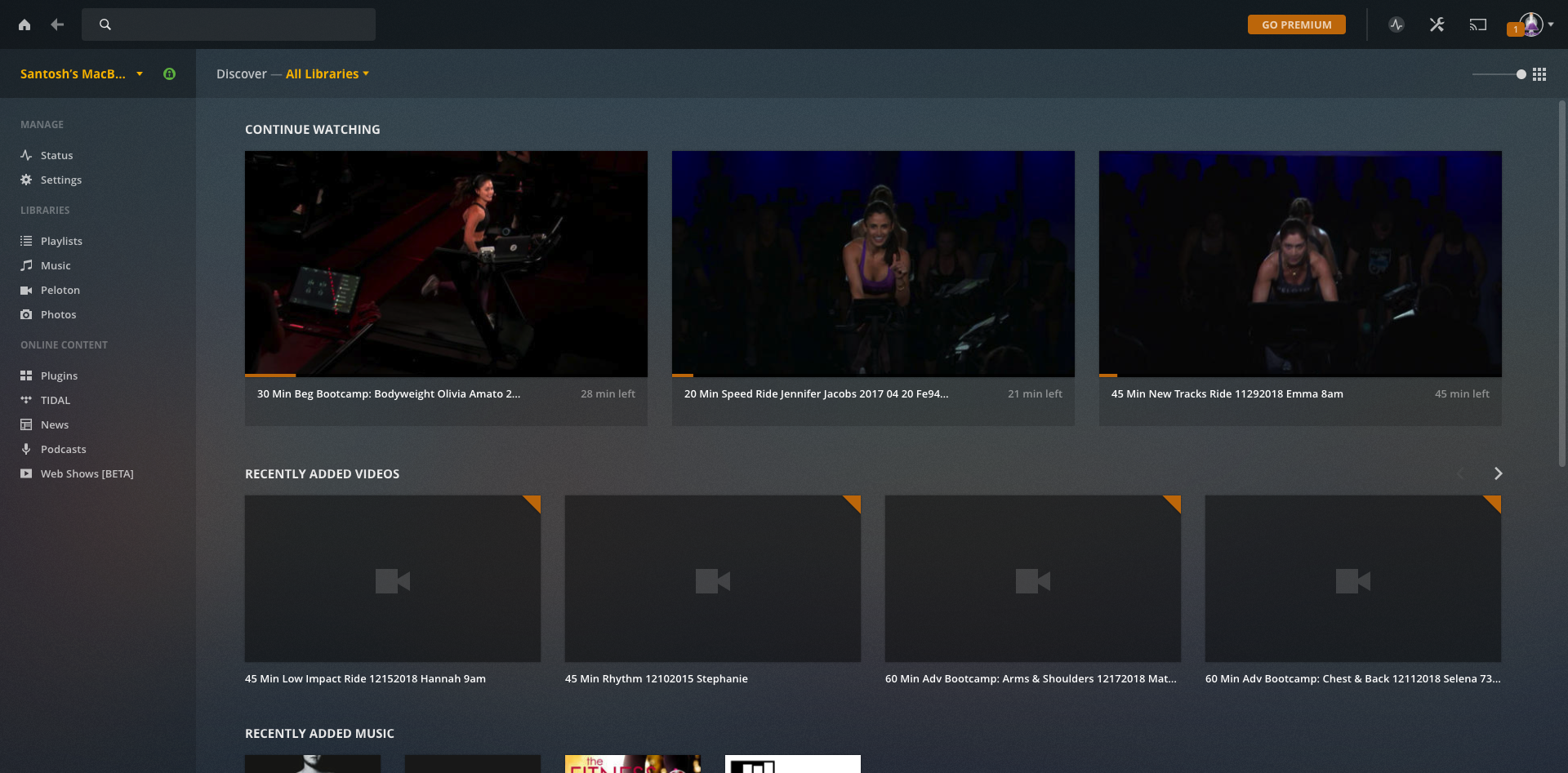Streaming from Macbook to Amazon Fire Stick
Good fun this weekend! I've been trying to stream my Pelton classes to my Fire Stick that is attached to the TV.
I have a ton of Peloton classes on my hard-drive and having a tough time to transferring them to watch on my TV.
My setup till date was to save the files on my MSDOS formatted USB stick and plug it into my TV. This worked fine for most part, except that it gave me very little sampling choice.
I kind of like to try out a few classes and then settle on a class of my choice to finshing my Spinning or Bootcamp workout!
I first tried hooking up my Raspberry Pi into the TV and then streaming my Video files through VLC at both ends. This quite wasn't working to my satisfaction.
Next, I tried to SFTP into my Raspberry pi and PUT files, but man that was proving to be so damn slow!!!
This worked perfectly as a last try.
I downloaded Plex Server on my Macbook and Plex App on the Fire Stick.
I had to login on both ends.
I setup my Macbook Plex server to sift through the USB folder with videos and setup the server.
Then, I fired up the Fire TV Plex App and it was able to recognize the server on the same network without any problems!
I was then able to play the videos on my TV, through casting them from my Macbook Web Browser to the TV stick! This allows me to sample the videos with no loss on my Macbook and then stream my final choice to Fire TV.
Pretty cool! I felt there was a slight loss in video quality! But, hell for a nice sweaty workout ... there is little to lose from the video quality loss! Great stuff! Enjoy a lovely Spin ... now looking forward to a bootcamp session!!