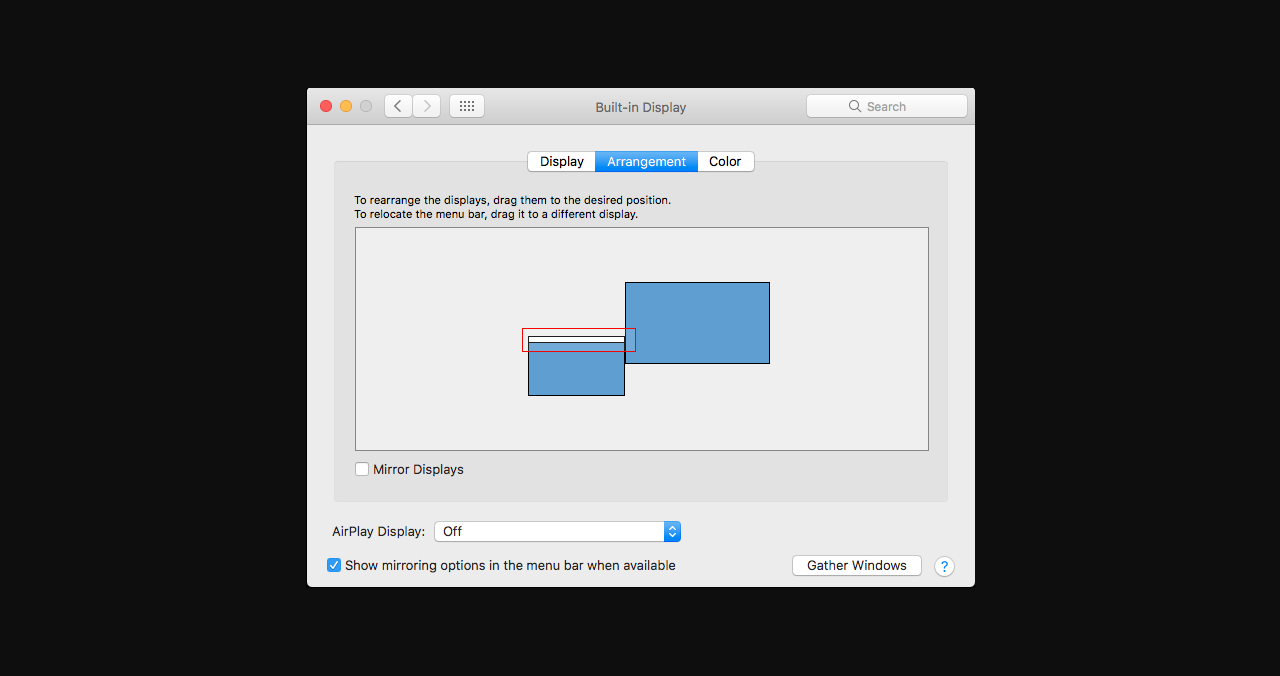Show task switcher on CMD+TAB on Laptop Display
I was running into an irritating issue where my Task Switcher on pressing CMD+TAB was showing up on my external display. I prefer to choose using the laptop display that I use primarily.
The following worked ... there is a white bar on top of the primary display when you go to display preferences. Just make sure that it is on the display you want the task switcher to be on and you should be fine!
Note: You can drag the white bar to whichever screen you want in the display preferences panel!