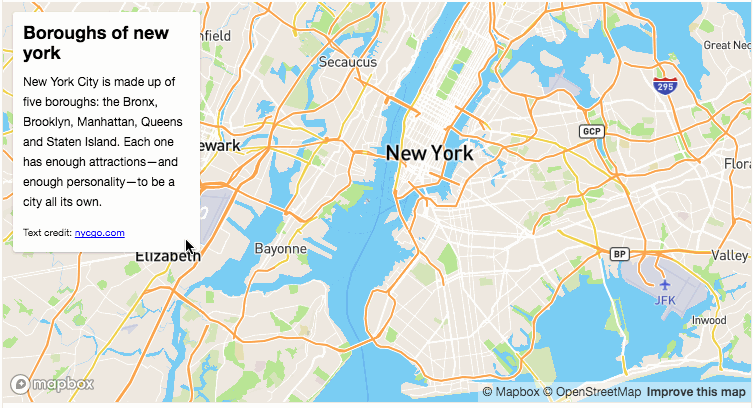Enable WebGL on Chrome on a Macbook Pro 2011
This took me a while to figure out. I was trying to play with Mapbox-GL maps shown at Play map locations as a slideshow | Mapbox.
I was getting an error that WebGL is not supported. However, I am using the latest Chrome browser and as per Can I use WebGL should be suppored.
After digging around, the following solution worked for me:
- Type chrome://flags/ in the URL bar to various experimental features
- Then enable the following options (use the search feature to identify):
- Override software rendering list
- WebGL Draft Extensions
- WebGL 2.0
Restart the browser after enabling and you can see the super cool Mapbox GL map at play! Nice stuff!