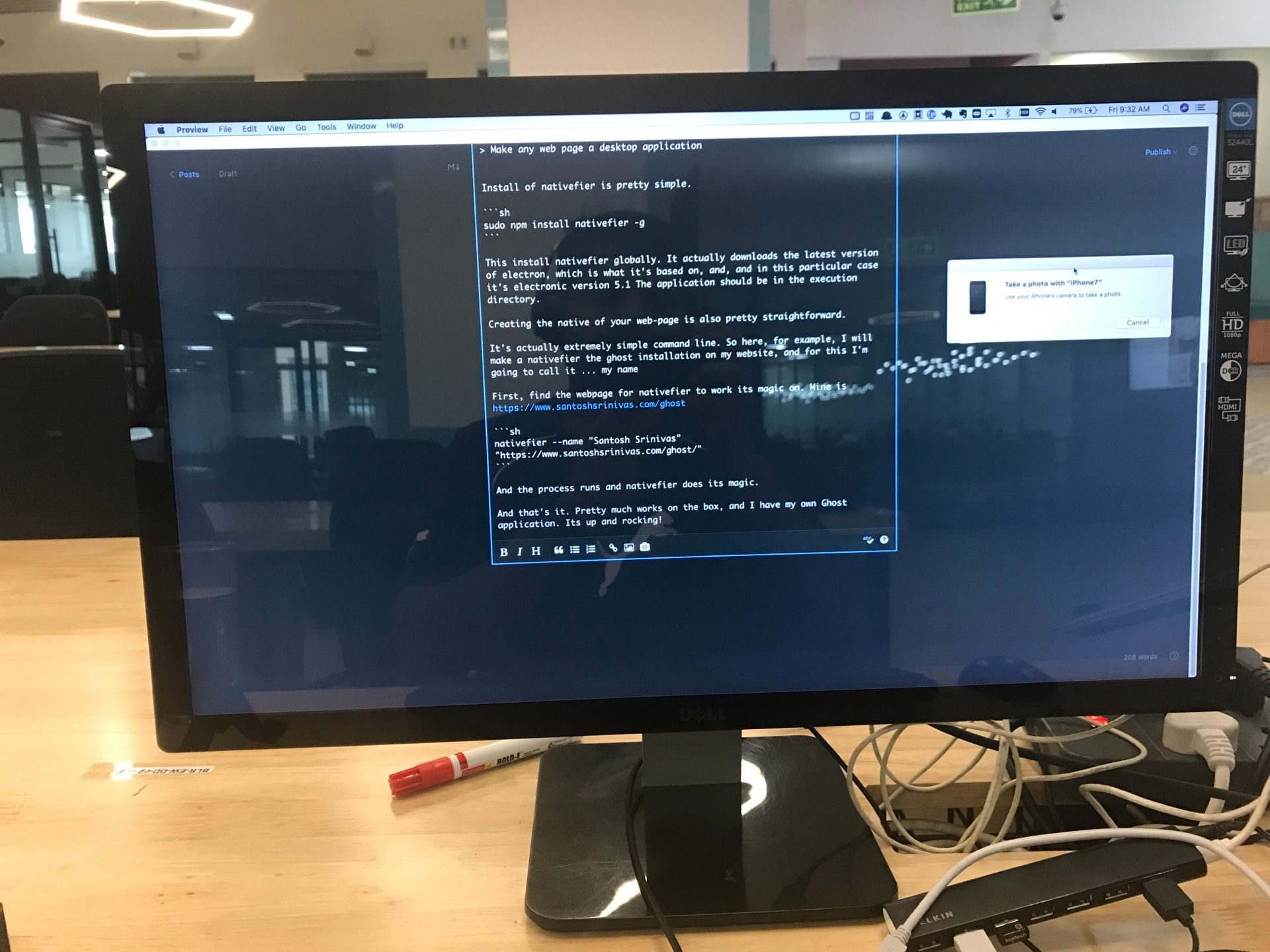Upgrading Ghost and creating a native desktop application on OSX
I recently upgraded my installation to the latest version.
And I definitely want to move working on my laptop and I use the Ghost desktop application to post content.But unfortunately, the application has been giving me a lot of problems after the most recent upgrade.
I have not been able to make it work. It doesn't connect / authenticate with my ghost server.
So, I wanted to find an alternative. And my favorite app to make native app versions of other pages, is to use a software called jiahaog/nativefier
Make any web page a desktop application
Install of nativefier is pretty simple.
sudo npm install nativefier -g
This install nativefier globally. It actually downloads the latest version of electron, which is what it's based on, and, and in this particular case it's electronic version 5.1 The application should be in the execution directory.
Creating the native of your web-page is also pretty straightforward.
It's actually extremely simple command line. So here, for example, I will make a nativefier the ghost installation on my website, and for this I'm going to call it ... my name
First, find the webpage for nativefier to work its magic on. Mine is /ghost
nativefier --name "Santosh Srinivas" "https://www.santoshsrinivas.com/ghost/"
And the process runs and nativefier does its magic.
And that's it. Pretty much works on the box, and I have my own Ghost application. Its up and rocking!